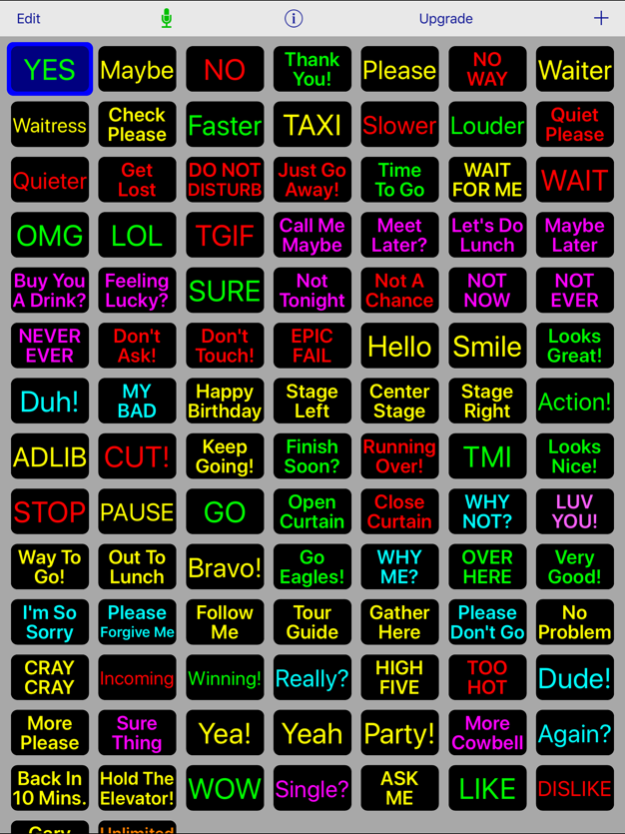Easy Signs 1.3
Continue to app
Free Version
Publisher Description
Easy Signs provides a quick and easy way to silently send a visual message to a friend across the room. Choose from a variety of preloaded signs or make your own in seconds. Rotate your device to display the sign on the full screen. Signs can flash between alternating colors for attention grabbing effects.
Speech recognition allows you to speak the name of the sign you want displayed even while displaying another sign. Speech recognition can be turned off for noisy environments, set to Push To Talk (default setting) to speak one sign's name, or left in continuous mode to respond to your voice displaying each sign after speaking. (Speech recognition processes your voice after a brief pause in your speech. Continuous speech will not be recognized properly).
A profanity filter prevents the display of a variety of words which may be considered offensive. This is intended to be a fun, enjoyable and useful app.
Additional preloaded signs will be added automatically as they become available. The Basic edition allows editing the colors of preloaded signs as well as creating a limited number of custom signs. If you like it, buy the upgrade.
Purchase the Premium Upgrade to:
・Add unlimited number of custom signs
・Delete or edit preloaded signs
・Remove advertisements
Send us your ideas for specific signs or new features.
Jul 15, 2019
Version 1.3
Updated for iOS 12
About Easy Signs
Easy Signs is a free app for iOS published in the Recreation list of apps, part of Home & Hobby.
The company that develops Easy Signs is Giebler Enterprises. The latest version released by its developer is 1.3.
To install Easy Signs on your iOS device, just click the green Continue To App button above to start the installation process. The app is listed on our website since 2019-07-15 and was downloaded 2 times. We have already checked if the download link is safe, however for your own protection we recommend that you scan the downloaded app with your antivirus. Your antivirus may detect the Easy Signs as malware if the download link is broken.
How to install Easy Signs on your iOS device:
- Click on the Continue To App button on our website. This will redirect you to the App Store.
- Once the Easy Signs is shown in the iTunes listing of your iOS device, you can start its download and installation. Tap on the GET button to the right of the app to start downloading it.
- If you are not logged-in the iOS appstore app, you'll be prompted for your your Apple ID and/or password.
- After Easy Signs is downloaded, you'll see an INSTALL button to the right. Tap on it to start the actual installation of the iOS app.
- Once installation is finished you can tap on the OPEN button to start it. Its icon will also be added to your device home screen.